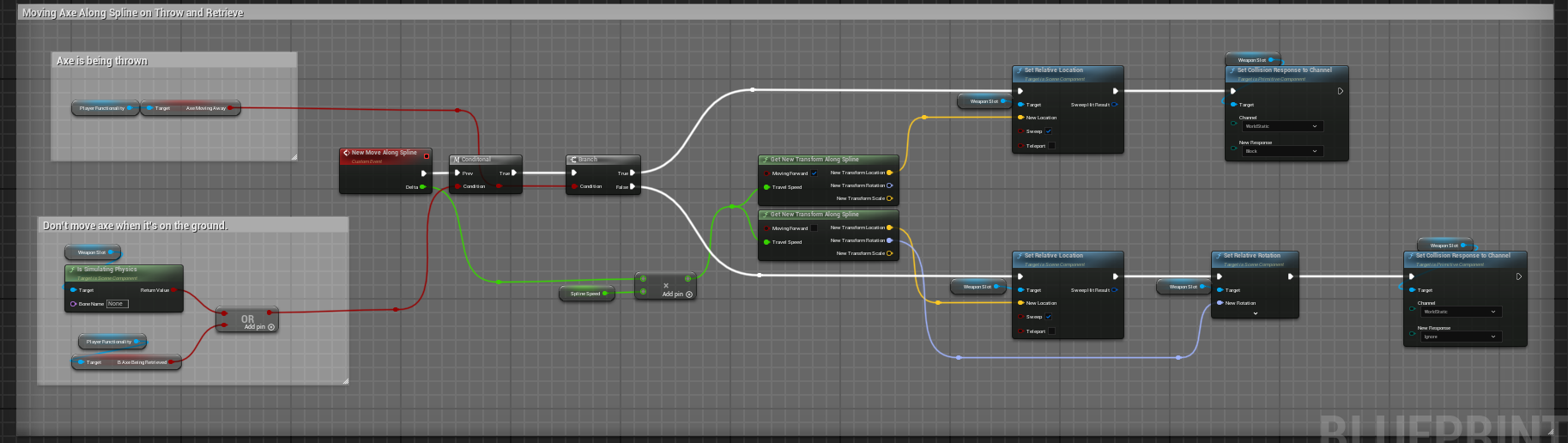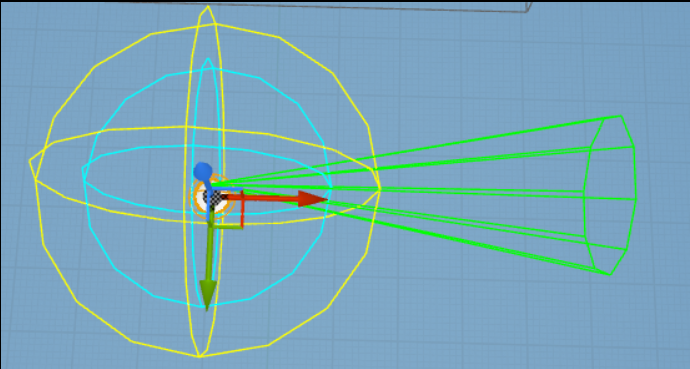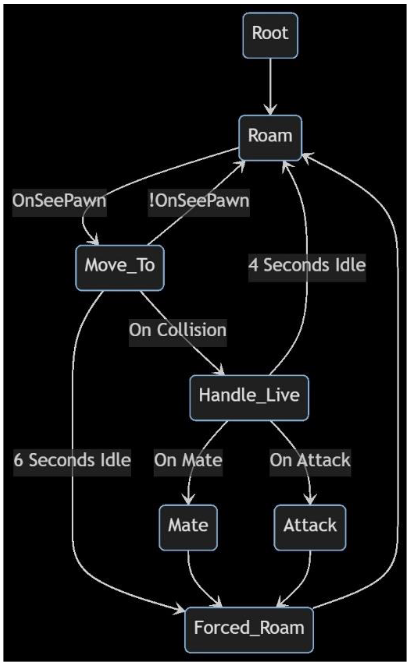Gameplay Programming — Axe
Inspired by Kratos' Leviathan Axe from God of War, I decided to create my own version using Unreal Engine 5.4. My goal was to gain hands-on experience implementing gameplay features in Unreal, complete with VFX and other elements.
I learned a lot throughout the process of building this project. In the second video, you can see my initial version, where I attempted to make the axe function using physics impulses. At the time, I wasn't familiar with animation notifications, so I created an invisible trigger within the player that would activate on collision---timed to occur at a specific point in the character's animation.
The second iteration, which represents the current state of the demo, is much more refined. It uses splines to map the axe's path, replacing the simple chaos destruction of the original version with procedural meshes. I also incorporated features like custom animation notifies to enhance functionality.
While I did use tutorials to learn new Unreal Engine features, the implementation is entirely my own.
Gallery
// SAMPLE C++ CODE
// Called when the game starts
void UPlayerFunctionality::BeginPlay() {
Super::BeginPlay();
Initialize();
BIND_INPUT_KEY(LeftShift, Pressed, HandleSprintBegin);
BIND_INPUT_KEY(LeftShift, Released, DefaultSettings);
BIND_INPUT_KEY(RightMouseButton, Pressed, HandlePreThrow);
BIND_INPUT_KEY(RightMouseButton, Released, DefaultSettings);
BIND_INPUT_KEY(LeftMouseButton, Pressed, PrepThrow);
BIND_INPUT_KEY(LeftMouseButton, Released, ThrowAxe);
BIND_INPUT_KEY(R, Pressed, RetrieveAxe);
ResetLerpValues();
}
void UPlayerFunctionality::TickComponent(float DeltaTime, ELevelTick TickType, FActorComponentTickFunction* ThisTickFunction) {
Super::TickComponent(DeltaTime, TickType, ThisTickFunction);
// ---- Variables
float *CameraFOV = &OwnerCamera->FieldOfView;
float *PlayerMaxSpeed = &OwnerActor->GetCharacterMovement()->MaxWalkSpeed;
FVector CameraOffset = OwnerCamera->GetRelativeLocation();
// ---- Implementation
lerpAlpha += DeltaTime / lerpDuration;
lerpAlpha = FMath::Clamp(lerpAlpha, 0.f, 1.f);
// Run Camera
if (PlayerHelper->DistanceToTarget(&desiredCameraFov, CameraFOV) > 0.1f) {
*CameraFOV = FMath::Lerp(*CameraFOV, desiredCameraFov, lerpAlpha);
}
// Player Movement
if (PlayerHelper->DistanceToTarget(&desiredMaxSpeed, PlayerMaxSpeed) > 0.1f) {
*PlayerMaxSpeed = FMath::Lerp(*PlayerMaxSpeed, desiredMaxSpeed, lerpAlpha);
}
// Zoom Camera
if (PlayerHelper->DistanceToTarget(&CameraOffset, &desiredCameraOffset) > 0.1f) {
const FVector NewCameraOffset = FMath::Lerp(CameraOffset, desiredCameraOffset, lerpAlpha);
OwnerCamera->SetRelativeLocation(NewCameraOffset);
}
// Zoom -- Player turn with camera
// Notice: the last else-if only executes when b_rotationJitter doesn't change.
// It's ugly but don't change.
if (b_matchCamRotation) {
float ActorYaw = OwnerActor->GetActorRotation().Yaw;
float CameraYaw = OwnerCamera->GetComponentRotation().Yaw;
if (CameraYaw < ActorYaw && !b_rotationJitter) {
b_rotationJitter = true;
} else if (CameraYaw > ActorYaw && b_rotationJitter) {
b_rotationJitter = false;
} else if (FMath::Abs(ActorYaw - CameraYaw) > 0.1f) {
float NewActorYaw = FMath::Lerp(ActorYaw, CameraYaw, lerpAlpha);
FRotator NewActorRotation = OwnerActor->GetActorRotation();
NewActorRotation.Yaw = NewActorYaw;
OwnerActor->SetActorRotation(NewActorRotation);
}
}
if (b_axeBeingRetrieved) {
float DistanceToActor = FMath::Abs(FVector::Dist(Axe->GetComponentLocation(), OwnerActor->GetActorLocation()));
float SplinePoint2 = FVector::Dist(AxePath->GetLocationAtSplinePoint(1, ESplineCoordinateSpace::World), AxePath->GetLocationAtSplinePoint(0, ESplineCoordinateSpace::World));
// plays catching animation
if (DistanceToActor <= SplinePoint2 && !Axe->GetAttachParent()) {
bCatchingAxe = true;
}
if (DistanceToActor < 150.f) {
b_axeBeingRetrieved = false;
Axe->AttachToComponent(OwnerActor->GetMesh(), FAttachmentTransformRules::SnapToTargetNotIncludingScale, WeaponSocket->SocketName);
Axe->SetRelativeTransform(heldAxeTransform);
bCatchingAxe = false;
} else {
Axe->AddLocalRotation(FRotator(10.f, 0.f, 0));
}
}
// controlling axe trail visibility
if (Axe->GetAttachParent() || (!Axe->IsSimulatingPhysics() && !b_axeBeingRetrieved)) {
AxeSpinVFX->Deactivate();
} else {
AxeSpinVFX->Activate();
}
const FVector OwnerLocation = OwnerActor->GetActorLocation();
constexpr float PlayerHeight = 200.f;
// Axe is in hand
if (Axe->GetAttachParent()) {
Spin = 0.f;
FVector Start = OwnerCamera->GetComponentLocation();
FVector End = Start + OwnerCamera->GetForwardVector() * 6000.f;
FHitResult Hit;
FCollisionQueryParams CollisionParams;
CollisionParams.AddIgnoredActor(OwnerActor);
GetWorld()->LineTraceSingleByChannel(Hit, Start, End, ECC_WorldStatic, CollisionParams);
if (Hit.GetActor()) {
// raycast has been hit
FVector Point2Dir = OwnerCamera->GetForwardVector();
Point2Dir.Normalize();
FVector Point2Location = Hit.Location + (Point2Dir * 3000.f);
Point2Location.Z = Hit.Location.Z;
FVector Point3Location = Point2Location + (Point2Dir * 1800.f);
Point3Location.Z = 0.f;
AnchoredPoint1Pos = Hit.Location;
AnchoredPoint2Pos = Point2Location + FVector(0.f, 0.f, PlayerHeight);
AnchoredPoint3Pos = Point3Location;
} else {
// no raycast hit
AnchoredPoint1Pos = End;
AnchoredPoint3Pos = End;
AnchoredPoint3Pos.Z = 0.f;
AnchoredPoint2Pos = FMath::Lerp(AnchoredPoint1Pos, AnchoredPoint3Pos, 0.5f);
}
} else {
if (!Axe->IsSimulatingPhysics() && !b_axeBeingRetrieved){
// Axe is on ground
/// -- Adjusting the up direction, so that on axe retrieve the axe will go in direction of the catching hand.
FVector CharToAxe = (AnchoredPoint3Pos - OwnerLocation).GetSafeNormal();
UpDirection = FVector::DotProduct(OwnerActor->GetActorForwardVector(), CharToAxe);
} else {
// Axe in Air
if (bAxeMovingAway) {
// Axe is being thrown
/// -- Keep axe laterally tangential to spline.
float curDistanceAlongSpline = AxePath->GetDistanceAlongSplineAtLocation(Axe->GetComponentLocation(), ESplineCoordinateSpace::World);
FVector curTangent = AxePath->GetTangentAtDistanceAlongSpline(curDistanceAlongSpline, ESplineCoordinateSpace::World);
FRotator DesiredRotation = FRotationMatrix::MakeFromXZ(curTangent, FVector::UpVector).Rotator();
// -- Roll axe is it goes over its throw path.
float totalRollingDistance = AxePath->GetDistanceAlongSplineAtSplinePoint(1);
float startRollingDistance = totalRollingDistance * 0.1f;
float endRollingDistance = totalRollingDistance * 0.9f;
if (curDistanceAlongSpline > startRollingDistance && curDistanceAlongSpline < endRollingDistance) {
float distanceRatio = (curDistanceAlongSpline - startRollingDistance) / (endRollingDistance - startRollingDistance);
float targetRoll = FMath::InterpEaseOut(110.0f, 470.0f, distanceRatio, 2.0f);
SpeedMag = FMath::InterpEaseOut(4.f, 1.f, distanceRatio, 2.0f); // ramp down axe speed from 4x to 1x speed
DesiredRotation.Roll = targetRoll;
} else {
DesiredRotation.Add(0.f, 0.f, 110.f);
SpeedMag = 1.0f;
}
Axe->SetWorldRotation(DesiredRotation);
/// -- Spin Axe as it goes (Frisbee)
Spin += 1000.f * DeltaTime;
Axe->AddLocalRotation(FRotator(Spin, 0.f, 0.f));
} else {
// Axe is being retrieved
/// -- Adjusted the positions of the middle points.
AnchoredPoint1Pos = FMath::Lerp(OwnerLocation, AnchoredPoint3Pos, 0.25);
AnchoredPoint1Pos.Z = PlayerHeight;
AnchoredPoint2Pos = FMath::Lerp(OwnerLocation, AnchoredPoint3Pos, 0.75);
AnchoredPoint2Pos.Z = PlayerHeight;
/// -- Adjusting the lateral offset.
FVector CharToAxe = (AnchoredPoint3Pos - OwnerLocation).GetSafeNormal();
CharToAxe = FVector::CrossProduct(FVector(0.f, 0.f, UpDirection), CharToAxe).GetSafeNormal();
FVector XOffSet = CharToAxe * 500.f;
AnchoredPoint1Pos += XOffSet;
AnchoredPoint2Pos += (XOffSet / 2);
}
}
}
AxePath->SetLocationAtSplinePoint(1, AnchoredPoint1Pos,ESplineCoordinateSpace::World, true);
AxePath->SetLocationAtSplinePoint(2, AnchoredPoint2Pos, ESplineCoordinateSpace::World, true);
AxePath->SetLocationAtSplinePoint(3, AnchoredPoint3Pos, ESplineCoordinateSpace::World, true);
}